
Jatin Vaghasia
4 months ago
AI Graphic Design Tools Learning in 2025
In the digital age, graphic design has transcended traditional methods, evolving into a dynamic field driven by technology. The integration of artificial intelligence (AI) has redefined how creative professionals approach design tasks, enhancing efficiency, precision, and creativity. With the growing reliance on AI-powered tools, mastering AI graphic design tools learning has become essential for anyone looking to excel in the design industry.
This article explores why learning AI graphic design tools is crucial, the skills you'll gain, real-world applications, and the steps to get started.
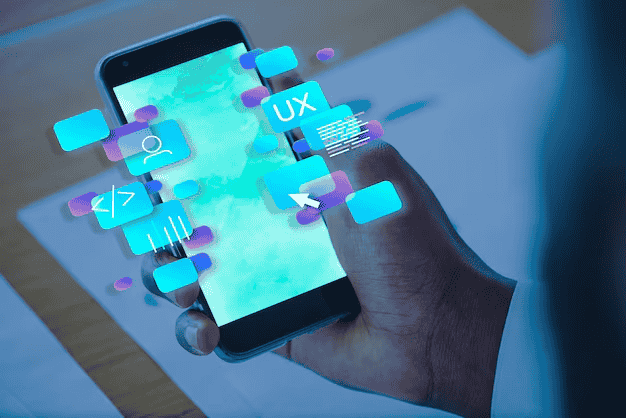
Why AI Graphic Design Tools Are Game-Changers
AI has revolutionized graphic design by automating repetitive tasks, providing intelligent suggestions, and enabling designers to focus on creativity. Here’s why AI tools are indispensable in the modern design landscape:
1. Increased Efficiency
Traditional design processes often involve time-consuming tasks like resizing images, selecting fonts, and creating layouts. AI tools automate these activities, allowing designers to focus on strategic and creative aspects.
Example: Canva AI automates resizing and layout adjustments, enabling quicker turnarounds for social media graphics and branding materials.
2. Enhanced Personalization
AI tools analyze user data and design preferences to generate personalized content tailored to specific audiences.
Example: Tools like Adobe Sensei leverage machine learning to suggest design elements based on user behavior and industry trends.
3. Accessible to All Skill Levels
AI tools democratize design by making advanced capabilities accessible to beginners and non-designers. Small business owners, for instance, can create professional-grade designs without extensive training.
External Resource: Read this article I Tested 7 AI Tools for Graphic Design, Here Are My Favorites from Hubspot
Key Features of AI Graphic Design Tools Learning
The learning process involves mastering AI technologies that streamline design workflows and open new creative possibilities. Here’s what you can expect:
1. Foundations of AI in Design
Understand the basics of AI technology and its application in graphic design. Gain insights into how AI powers tools like automated image editing and vector creation.
2. Hands-On Training with Popular Tools
- Adobe Creative Cloud: Learn how to use Adobe’s AI features, including automatic photo enhancements and content-aware fill.
- Canva AI: Explore drag-and-drop features and AI-generated templates.
- Jasper Art: Create illustrations and marketing visuals with AI-powered design suggestions.
3. Data-Driven Design Strategies
Learn how AI uses analytics to create designs that resonate with target audiences. For instance, AI tools analyze color psychology and typography trends to suggest elements that increase user engagement.
4. Ethical Design Practices
Master the ethical considerations of using AI-generated content, such as intellectual property issues and the importance of maintaining originality.
Real-World Applications of AI Graphic Design Tools
1. Brand Identity Development
AI tools streamline the creation of branding materials, ensuring consistency across platforms.
Example: Tools like Looka help businesses generate logos, business cards, and social media kits with cohesive design elements.
2. Content Marketing
AI assists in designing impactful marketing materials like infographics, banners, and advertisements.
Example: Jasper Art uses AI to generate unique ad creatives tailored to specific campaigns.
3. User Experience (UX) Design
AI enhances UX by analyzing user behavior and creating intuitive, user-friendly designs.
Example: Figma’s AI plugins suggest layout improvements based on user interaction data.
4. E-commerce Visuals
AI automates product photography editing and creates engaging visuals for online stores, boosting conversion rates.
Skills You’ll Gain Through AI Graphic Design Tools Learning
1. Advanced Design Automation
Automation is a cornerstone of modern design workflows, and mastering AI-powered tools can revolutionize productivity. With AI graphic design tools learning, designers can automate repetitive tasks like batch editing, resizing, and background removal. This saves countless hours, allowing creative professionals to focus on ideation and high-value tasks.
For instance, tools like Adobe Photoshop’s Content-Aware Fill and Canva AI can automatically adjust image dimensions, optimize layouts, and enhance visuals with minimal manual input. By automating these repetitive processes, designers can significantly reduce project turnaround times without compromising quality.
Additionally, learning advanced automation techniques enables designers to maintain consistency across multiple assets, whether for social media campaigns or branding projects. These tools ensure every piece adheres to brand guidelines, enhancing professionalism and coherence.
2. Creative Problem Solving
AI tools are not just about efficiency; they are also catalysts for innovation. By integrating machine learning and data-driven insights, AI empowers designers to solve creative challenges more effectively. For example, AI graphic design tools like Jasper Art and Figma’s AI plugins provide intelligent suggestions for color schemes, typography, and layouts, helping designers align with specific project goals.
With AI graphic design tools learning, designers can analyze market trends and user behavior to craft designs that resonate with audiences. These insights lead to solutions that are both visually appealing and strategically impactful.
Imagine facing a project requiring fresh visual concepts in a short timeframe. AI tools can suggest creative templates, generate mockups, or even produce entire designs based on input data. This capability reduces the stress of ideation and enhances the creative output, ensuring designs stand out in a competitive market.
3. Data-Driven Decision Making
Data is at the heart of modern design strategies, and AI tools excel at turning raw data into actionable insights. By leveraging AI graphic design tools learning, professionals can interpret analytics to create designs that meet user preferences and business objectives.
For example, tools like Adobe Analytics integrate with design platforms to provide insights into audience behavior, such as preferred color palettes, font choices, and layout styles. These insights enable designers to make informed decisions, ensuring their work aligns with audience expectations.
Moreover, AI-driven design platforms use predictive analytics to forecast trends, helping designers stay ahead in a rapidly changing industry. Whether designing for e-commerce, social media, or corporate branding, understanding data-driven techniques enhances the relevance and effectiveness of every project.
4. Technical Proficiency
Mastering technical skills is essential to fully harness the potential of AI graphic design tools. With a focus on AI graphic design tools learning, designers can gain hands-on experience with industry-leading platforms such as Adobe Creative Cloud, Canva AI, and Sketch.
Technical proficiency goes beyond basic usage; it involves understanding how AI algorithms work and leveraging them to create innovative designs. For instance, Adobe Sensei offers features like automated photo editing and content generation, but mastering these tools requires familiarity with AI capabilities and customization options.
Additionally, emerging platforms like Runway ML and DALL-E introduce new possibilities in creative design, from generating unique illustrations to producing AI-enhanced video content. Learning these tools not only improves efficiency but also positions designers as pioneers in the intersection of AI and creativity.
By building technical expertise, designers can collaborate effectively with cross-functional teams, including developers and marketers, ensuring cohesive and impactful project outcomes.
Why Now Is the Time to Learn AI Graphic Design Tools
The demand for professionals skilled in AI-driven graphic design is surging. A recent study highlighted that job postings for AI-savvy designers have increased by 40% in the past year. Companies are eager to find talent that can harness the power of AI to create compelling visual content.
Moreover, as AI tools become more sophisticated, learning how to use them effectively will be a crucial differentiator for creative professionals in an increasingly tech-driven world.
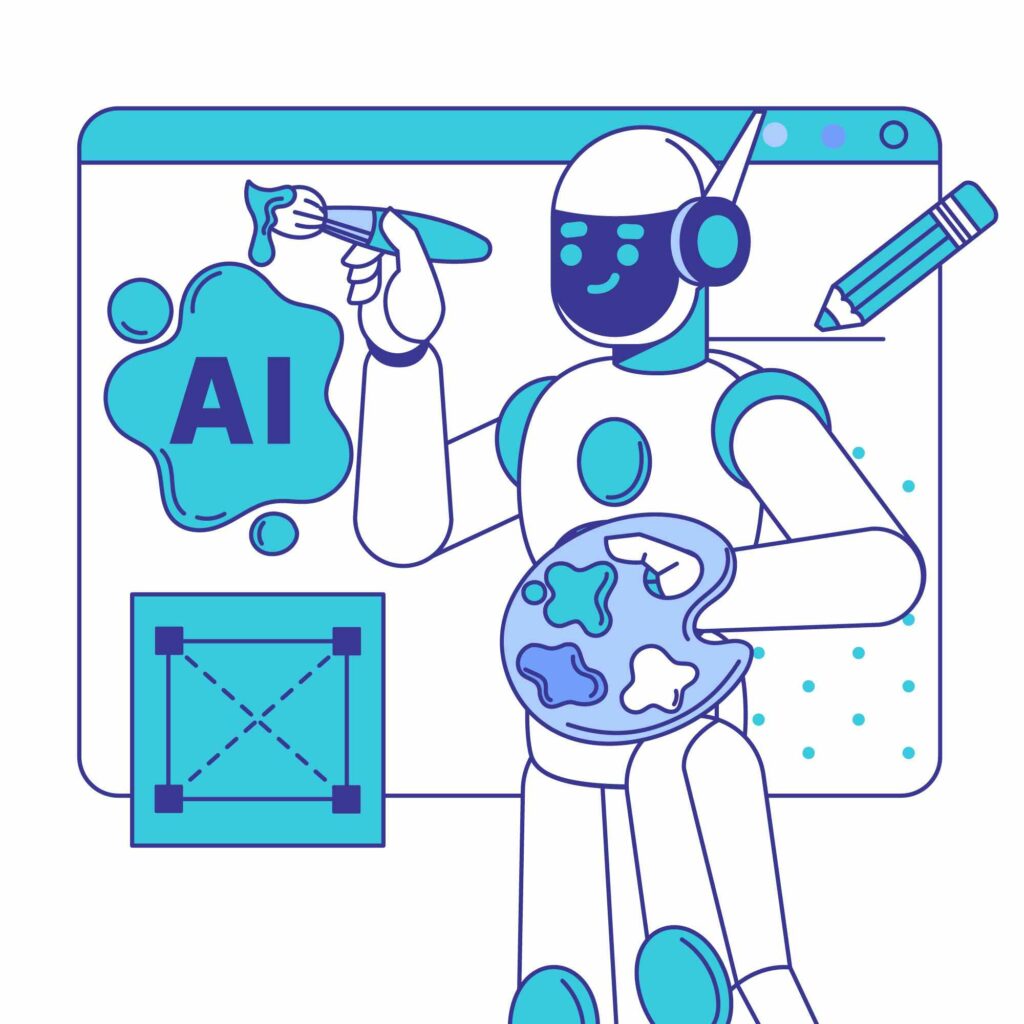
Steps to Excel in AI Graphic Design Tools Learning
1. Start with the Basics
Begin by familiarizing yourself with AI concepts and how they apply to design. Explore free resources and tutorials offered by platforms like Canva and Adobe.
2. Enroll in a Reputed Program
Consider enrolling in specialized programs that focus on AI graphic design tools. These courses provide hands-on training and real-world applications to build your expertise.
We can take certification course in reputed company like AICERTs. Use the coupon code NEWCOURSE25 to get 25% OFF on AI CERTS' certifications. Don't miss out on this limited time offer! Visit this link to explore AI+ Design™ and AI+ UX Designer™ certifications and enroll today.
3. Practice with Real Projects
Apply your knowledge to real-world projects, such as designing branding materials or marketing visuals. Tools like Figma and Jasper Art offer practical platforms to hone your skills.
4. Stay Updated on Industry Trends
AI technology evolves rapidly, so staying informed about new tools and features is essential. Follow blogs, attend webinars, and participate in design communities to stay ahead.
Conclusion: Revolutionizing Creativity with AI Tools
Learning AI graphic design tools is more than just a skill—it’s an opportunity to redefine creativity. By integrating AI into your workflow, you can create visually stunning designs, streamline processes, and deliver unparalleled value to clients and audiences.
Are you ready to transform your approach to design? Dive into the world of AI graphic design tools and unlock endless creative possibilities.